As a small business owner, you know that managing all those customer interactions across sales, service, and marketing can be a challenge. But implementing the right CRM system can help you and your team get the most from your customer data to grow your business.
This article will walk you through CRM best practices – from choosing a CRM and implementing features to using your CRM strategy to improve customer experience. You’ll learn how the right CRM software and solutions can help you gain insights into what your customers want, and deliver the products, services, and support that keeps them coming back.
Define Your CRM Strategy Based on Business Goals
A CRM strategy will help align your CRM implementation with key business objectives. The first step is to take time to determine what you want to achieve. Once you define specific goals, you can choose a CRM platform with the right features to support them.
Do you want to increase sales of certain products or services? Focus on CRM solutions with strong sales team support
Improve customer experience? Choose a CRM with robust customer support tools like a help desk, knowledge base, and ticket management
Enhance marketing and sales effectiveness? Select a solution with powerful CRM analytics to gain insights into customer behavior.
Choose the Right CRM Platform for Your Needs
To get the most from a CRM, you need to choose a platform built for small businesses like yours. The options can be overwhelming, so focus on a few key factors:
Your products or services and customer interactions
Do you need tools for sales, marketing, and customer support? Or just a few of these? Look for CRM solutions with features that match how you work with customers.
Ease of use
You want a CRM that’s simple to implement and use daily. Evaluate the user interface and how intuitive the platform seems. Data entry and reporting should be straightforward, without requiring extensive training to get started
Price
CRM software ranges widely in cost. Compare CRM platforms based on your budget and the value of the tools and CRM analytics offered. Some CRM systems are very affordable.
Mobile access
Choose a CRM that allows you and your sales team to log calls, track deals, and view customer data on the go. Your team will be more effective with mobile CRM access.
Scalability
Pick a CRM that can grow with your business. It should be able to handle more contacts, interactions, products, and locations as you expand. Scalable CRM solutions ensure you won’t outgrow the platform too quickly.
Social integration
An effective CRM today connects to your social media profiles and tools. Look for a CRM that integrates with platforms like Facebook, Instagram, and Twitter so you have a complete view of customer interactions.
By evaluating your needs, budget, and how user-friendly the options seem, you can choose a CRM platform suited to help you build better customer relationships and boost your bottom line.
Implement your CRM system effectively
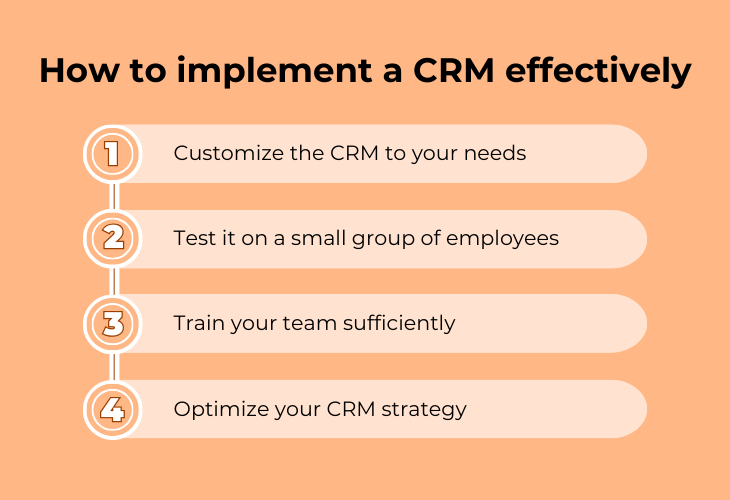
Once you’ve chosen a CRM platform that meets your needs, it’s time to train yourself to use it. Successful implementation of your CRM solution requires planning, training, and buy-in from your team. When all teams are on the same page about why you’re implementing a CRM and how it will be used, you’ll get the most value from your investment.
First, determine how your sales and customer support teams currently interact with customers and prospects. Map out your customer journey to identify key touchpoints and how data is captured at each stage. Determine what customer data each department needs to capture in the CRM and how it will be shared across the organization. This will help you customize your CRM to mirror your existing processes, making adoption easier for your staff.
Review your existing tools and processes to see what’s working and what could be improved. Are you capturing all interactions across phone, email, social media, and in person? Can your sales and support teams easily access the info they need?
Next, choose a group of employees to test and provide feedback on the system before rolling it out company-wide. Get input on what’s working well and what could be improved to increase user-friendliness and productivity. Their insights will ensure you have a CRM solution that benefits both your business and your customers.
You’ll also want to allocate enough time for training your team on using the new CRM software and entering historical customer data. Clearly outline processes for data entry, updating records, and handling customer interactions across channels like phone, email, chat, and social media. Provide opportunities for questions, and additional support to help users become comfortable leveraging your CRM’s features.
Review and refine your CRM strategy regularly based on how well it’s helping you achieve key goals. Make changes as needed to ensure maximum impact on your business growth and customer relationships. Continuously optimizing your CRM strategy based on data-driven insights is key to success.
Optimize workflows to capture customer data
Once your CRM is up and running, use analytics and reporting tools to gain valuable insights into your customer interactions, marketing and sales initiatives, and overall customer experience. Look for trends you can act on to improve customer service and increase repeat business and referrals.
Once you understand your current CRM workflows, you can optimize them to capture more customer data in a streamlined way. For small service businesses, we recommend:
- Mapping your customer journey to identify key touchpoints and see where data may be slipping through the cracks.
- Choosing CRM software like vcita that integrates with your existing tools, so you can sync data from your website, email, accounting, and project management platforms so all customer information is in one place.
- Standardizing data entry. Create templates for your team to log details from each customer interaction in a consistent format. Track info like products/services purchased, issues discussed, and next steps.
- Setting up CRM analytics and reports to gain insights into your customer data and use them to improve your marketing, sales, and customer experience. Track your most popular products/services, busiest support times, and more.
Analyze CRM Data to improve customer experience

Once you have a CRM system in place and are collecting customer data, it’s time to put that information to good use. Analyzing CRM data can uncover insights to enhance your customer experience and boost sales. Here are the main use cases for a CRM solution to improve your business revenue.
Track customer interactions
See how customers engage with your business across channels like calls, emails, social media, and website visits. Look for patterns in the types of support they need and how often, and use this to improve your customer service procedures and response times.
Identify sales opportunities
Do certain customers purchase the same products or services around the same time each year? Your CRM software may detect these trends, allowing your sales team to reach out at the optimal time. CRM analytics can also reveal which customers are most likely to buy again based on past purchase history and frequency, so you can focus your sales efforts on those accounts.
Improve your marketing
Examine how customers respond to your marketing campaigns and the journey that led them to convert. Then tailor future marketing to match the channels and content that resonate most with your target audience. You can also create customer segments in your CRM platform based on criteria like location, purchase volume, and industry, and design targeted marketing for each segment.
Constantly refine your CRM strategy
Review key metrics around data entry, user adoption, and feature usage to ensure your CRM solution is working as intended. Look for ways to optimize data quality and make the system easier to use. See if additional integrations or customizations could enhance functionality. Continuous improvement to your CRM implementation and strategy is key to maximizing its effectiveness.
Analyzing customer data in your CRM gives you valuable insights into how to better serve your customers and boost your bottom line. Make it a habit to regularly review CRM reports and metrics, and take action on the trends and opportunities they reveal. Effective data analysis, combined with a user-friendly CRM system, leads to an exceptional customer experience.
An effective CRM strategy is the foundation of small business success
Leveraging CRM analytics provides insights to improve your offerings and customer experiences. Mastering all that customer data through a solid CRM strategy will help you deliver amazing products or services and wow your customers across channels from social media to in-person. With proper planning and training, implementing an effective CRM solution for your small business can revolutionize how you manage customer relationships and boost your bottom line.




























