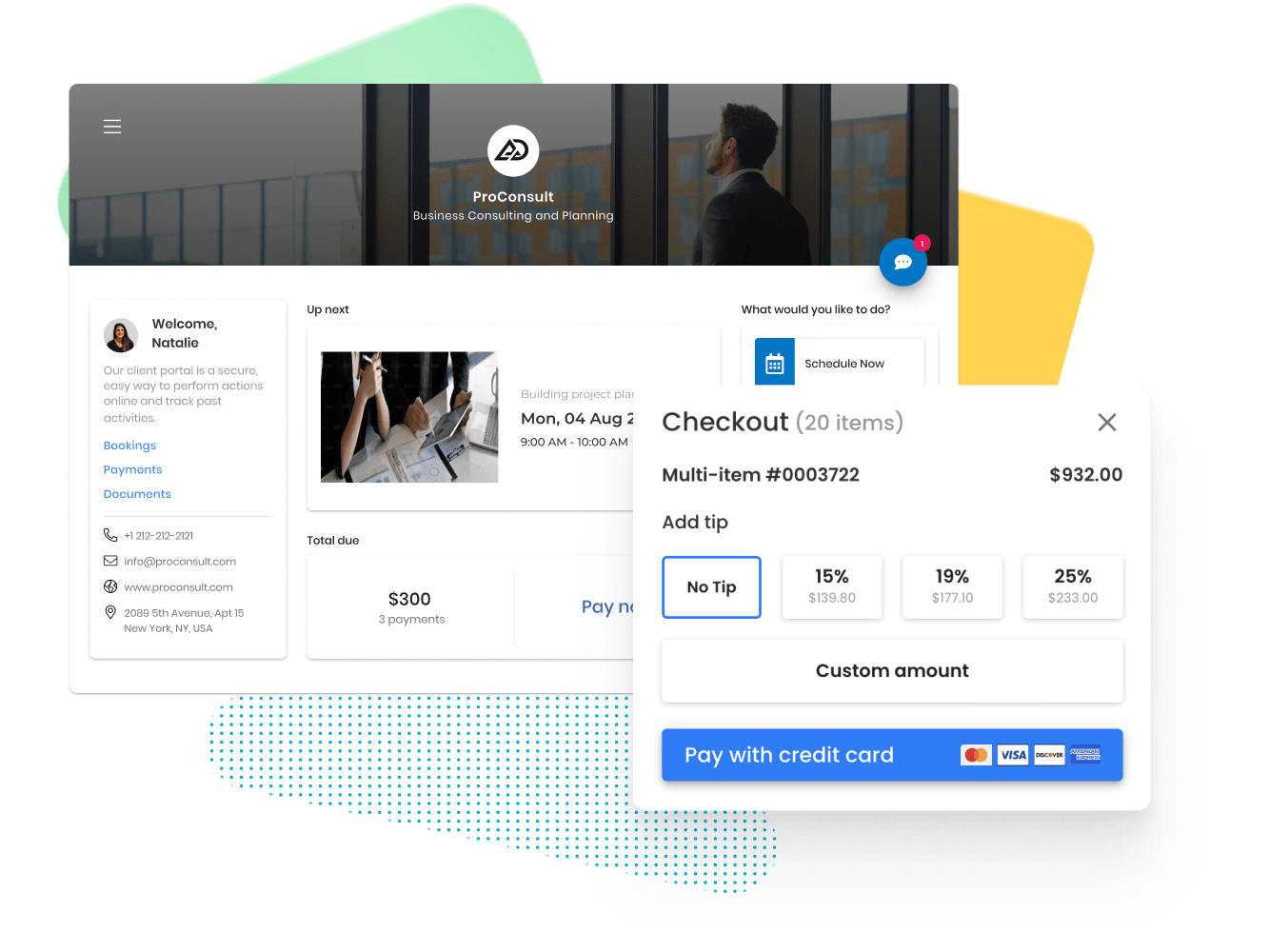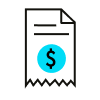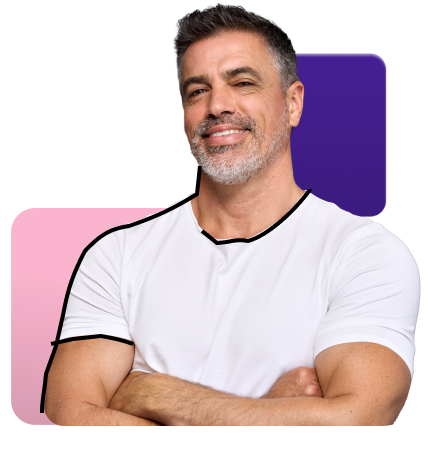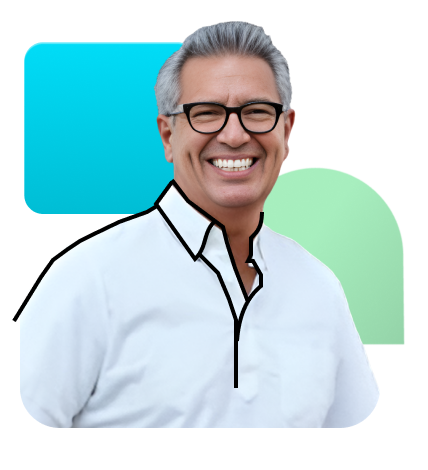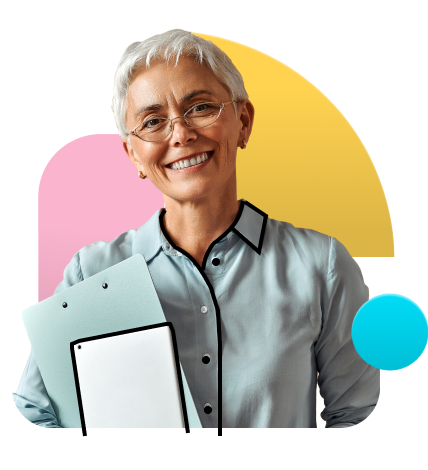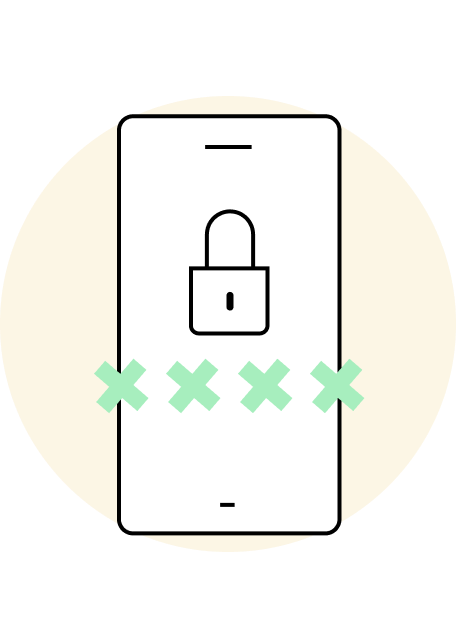CLIENT PORTAL SOFTWARE
Provide great service to your clients, 24/7
Invite your clients to book, pay, send messages, and share documents – anytime and from any device.
*No credit card required

Provide great service to your clients, 24/7
Invite your clients to book, pay, send messages, and share documents – anytime and from any device.
*No credit card required





No tech skills required
Set up your portal in minutes – no coding or installations needed. Just add your logo, select your main color, and invite clients to book and pay online starting today.
Save time & reduce admin work
Spend less time on the phone or responding to emails. Let clients book, pay, and interact online – anytime, from anywhere.
Offer secure,
24/7 access
With vcita, you know your clients’ privacy is safe and sound. Our HIPAA-compliant portal is a secure environment where clients are required to log in with their email and a one-time code.
Look professional & build trust
Customize your branded client portal that makes it easy to do business with you. Build your business’ credibility and impress clients at every interaction.
Customize your client portal with your brand colors, logo, and style for a professional, cohesive experience, including which actions you want available to your clients, 24/7, from any device.
Schedule or reschedule appointments
View and respond to messages
View, sign, and share documents
Make secure online payments
Approve estimates seamlessly
Access past and current invoices
Discover services and products
View opening hours, contact information, and address
Connect vcita to your existing tools for a seamless experience.
“Clients can be in their pajamas at 10 at night and request an appointment, see it approved minutes later, and be at our offices the next morning.”
David Keynan
Director of marketing
The ease of use is a godsend, not much of a learning curve to use the platform. I use it daily. I can communicate through a full CRM that has safe secure client portal for my customers and clients, invoices and bills and takes payments with my select processor, stores and send documents, allows for digital signing, and even includes marketing and and customer reviews, its priceless!
“vcita instantly sends out the message that this is a professional business, and it gives people the confidence to pay online.”
Naomi Janzen
EFT trainer & practitioner
Store and manage all the information received through the portal in the most complete business management platform to grow your business
Coaching
Beauty & Spa
Fitness
Education
Business Services
Healthcare
Home Services
Finance & Accounting
Legal Professionals
Web & marketing professionals
Didn’t find your industry? Click here
What is a client portal?
How does a client portal work?
What is a client portal used for?
Can I personalize my client portal?
How do my clients access the client portal?
Ready to dress your business to impress?
Sign up for a 14-day free trial and see how vcita’s client portal can elevate your client interactions
Copyright 2025 vcita Inc. All rights reserved.