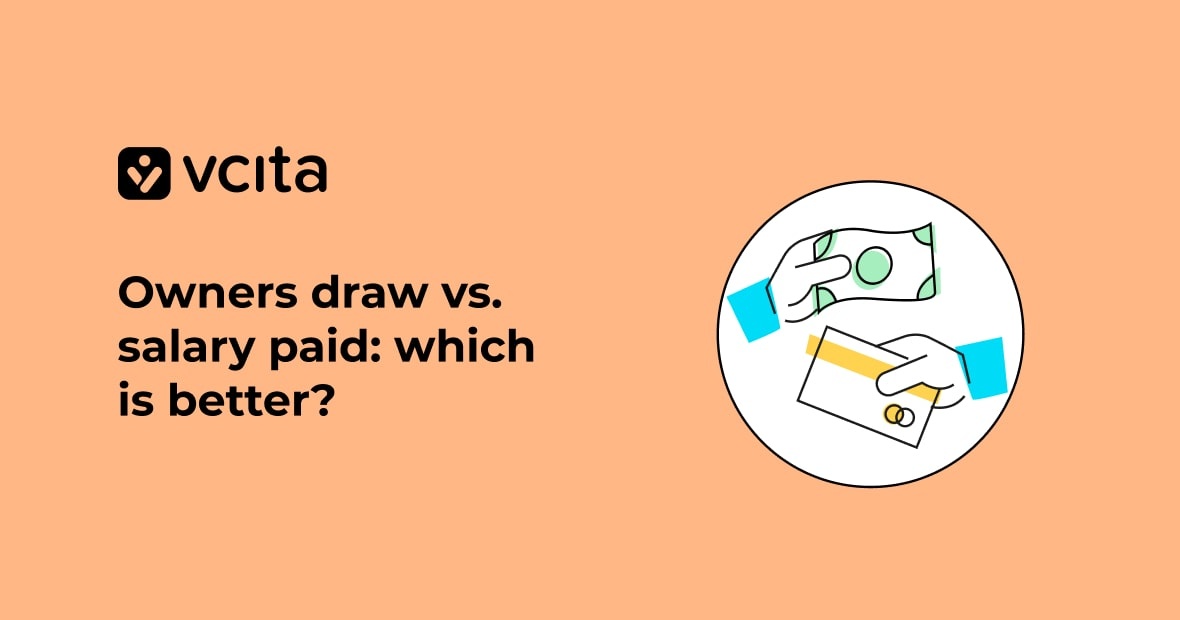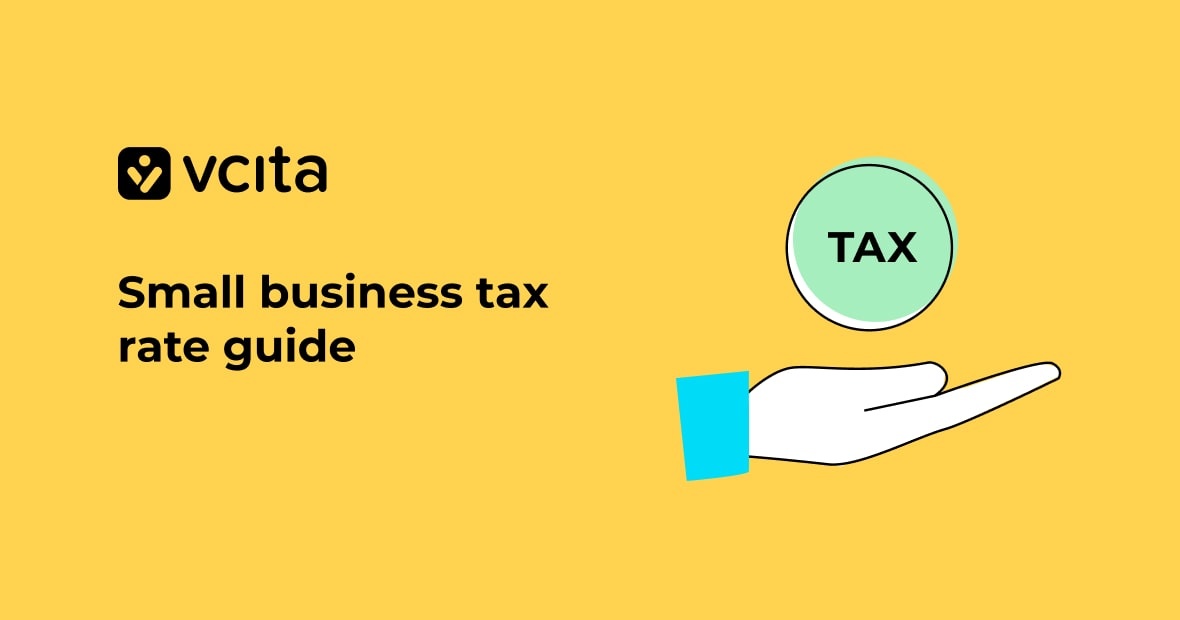No one founds a small business because they’re attracted to billing, CRM, or administration. Entrepreneurs channel a passion, start a business, and then all the admin comes along with it. Clearly, you’d rather not invest your time managing billing, accounting, chargebacks or taxes (unless you founded an accounting firm) so we created an easy way to combine your day-to-day business activity with your accounting platform. Manual processes, be gone.
Using vcita’s Quickbooks integration, you can automate your reporting so you can save time and focus on the parts of being a small business owner that you love.
What is vcita?
If you’re new here, first of all, welcome! Second, you might be wondering what vcita is.
vcita is your one-stop shop for business management and client engagement. It is the perfect solution for small businesses competing in the digital economy space.
vcita enables small business owners to maximize their business by providing them all the necessary tools to manage their clients, time, money and marketing all from one platform.
For this article, we’ll focus on one part of the “managing your money” aspect that vcita offers: the Quickbooks integration.
What’s Quickbooks?
Now that we’ve introduced ourselves, let’s introduce the second half of the dream team.
Quickbooks, if you’re not already familiar, is an accounting software widely used by small businesses. There is a reason for Quickbooks’ popularity; it’s a super reliable platform and a great place to manage your accounting.
Because we at vcita know how popular Quickbooks is, we built an integration so that you can use both platforms together.
Combining your business management platform and accounting software is useful in just about a million different scenarios; filing taxes, undergoing an audit, or formatting documents for your accountant, just to name a few.
How vcita and Quickbooks work together to make your life easier
Let’s get a little more specific about how vcita and Quickbooks integration works.
On vcita, you have all your business management data saved in one place. This data includes client lists, appointment calendars, and messages back and forth to clients. Also on vcita, you can find information like estimates you’ve given to clients for services, as well as deposits and payments that you have collected.
Basically all the information crucial to running your business, you can find on vcita.
With the integration, all data on vcita that is relevant to accounting, like your sales, invoices, and money you’ve collected can be synched directly into Quickbooks.
But that’s not all, folks! The data mirroring also works the other way around. If you update something in Quickbooks, it will automatically be reflected on vcita.
Another great part of the integration is that the sync settings can be customized. For example, we know that you might not want to sync all of your client contacts from vcita into Quickbooks, and you don’t have to. You can decide exactly what data you want to be imported and exported between the two platforms.
Now for the grand finale: cross-platform workflows! These new workflows will trigger actions between the two platforms.
- Automated invoice syncing: once an invoice is paid on vcita, it will automatically make a copy in Quickbooks.
- Invoice breakdown: when an invoice is synced from vcita to Quickbooks, you’ll see a breakdown of individual line items, including services, taxes, and products.
- Import and export payments: Every time a payment is accepted, the record is updated on both platforms.
- Only import clients with payments: To avoid cluttering your Quickbooks account with irrelevant data, we’ll only sync the clients that have payments attached to them.
- Import your product catalog: Import and automatically sync new and existing products from your Quickbooks product catalog.
We already mentioned the time you will save, but that’s not the only benefit. Let’s face it, we’re all human, and lowering the chances of human error when it comes to accounting is never a bad idea.
How much does it cost?
If you are using vcita Business or vcita Platinum, the Quickbooks integration is absolutely free!
TLDR: What’s in it for me?
Small business owners know that sometimes compromise is a part of life. However, you shouldn’t have to compromise when it comes to using the best-in-breed solutions available for both accounting and business management.
With the vcita and Quickbooks integration, you can use the best accounting software without compromising time management, small business management, or customer relationship management.
By fusing these isolated apps into one super app, you can combine the best of both worlds.
The integration between vcita and Quickbooks means that small businesses can enjoy seamlessly easy accounting and at the same time focus on customer relationships, and providing quality services so they can grow to their fullest potential!